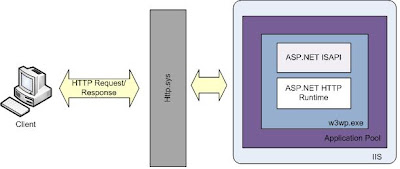Sometimes trying to customize the configurations to fit your needs by not
following the default configuration could lead us to interesting unknown
specifics. This time I was meddling with the root config to redirect the temp
files to be stored on f:\ rather than the default c:\. Here is the result
of doing so.
Server Error in '/XYZ/XYZZ' Application.
Server was unable to process request. ---> Unable to generate
a temporary class (result=1).
error CS2001: Source file 'C:\Windows\TEMP\uao6dgcc.0.cs' could not be found
error CS2008: No inputs specified
Description: An unhandled exception occurred during the execution of the
current web request. Please review the stack trace for more information about
the error and where it originated in the code.
Exception Details: System.Web.Services.Protocols.SoapException:
Server was unable to process request. ---> Unable to generate a temporary
class (result=1).
error CS2001: Source file 'C:\Windows\TEMP\uao6dgcc.0.cs' could not be found
error CS2008: No inputs specified
if you need to understand the config hierarchy - configuration file hierarchy.
The above exception clearly tells us
that changes done to the root config is not enough and there are places still
to look at. In most of the cases you won’t see this issue since your default
directory would have the appropriate write privileges.
After researching for a while here
are few things that needs to be taken care
XmlSerializer createsC# (.cs) files
and compiles them into .dll files in the directory named by the TEMP
environment variable; serialization occurs with those DLLs. This seems strange
to me and I think the root config should have overridden this.
<system.xml.serialization>
<xmlSerializer tempFilesLocation="Full path of the
tempfolder" />
</system.xml.serialization>
Provide read/writeprivileges for the
Temp folder to the ASPNET account. When ASP.NET Web Services process
WebMethods, the identity that is used most frequently to gain access to the
system Temp folder is the local ASPNET account, which is the default account under
which ASP.NET applications run.
However, if you have configured your
application to use impersonation in itsWeb.config file, the thread can also use
the identity of any caller. If this isthe case, all potential calling
identities must have read/write privileges tothe Temp folder. A likely calling
identity is the Internet Information Services(IIS) application's anonymous
account (typically the ISUR_xxx account).The thread may also use the IWAM_xxx
account.
I have also read that precompilation of xml serialized classes could help. I haven't tried it. If you try and it worked, Please post it in the comments. Good luck with it.
Happy Coding!!!!